This is a cross-post from LessWrong.
With the help of the EA Forum team, we've set up a way for you to embed flashcard quizzes directly in your EA forum posts! This means that you can write flashcards for any of your posts and either:
(a) quiz people as they read your article to help them retain your content, or
(b) provide an easy way for them to continue to be quizzed after they are done reading so that they can indefinitely remember the most important things they learned in your article!
Note that while many people think of flashcards as being just for facts and definitions, this is far from the truth! I personally use flashcards/spaced repetition daily for complex concepts, connections between ideas, ways of thinking about a problem, patterns, takeaways, strategies, arguments, triggers I want to associate with specific behavior, and so on.
This post will explain how to add flashcards to your own posts in a step-by-step fashion.
If you want to see an example of an EA Forum post with flashcards, check out my post on 14 Tips to Accelerate your learning.
And before we get to the instructions, here's an example (from that same post) of what embedded flashcards look like when you put them in your article:
Adding flashcards to your post is quite simple. Just follow these steps:
Step 1: Create your own deck of flashcards using Thought Saver
Create a Thought Saver account at app.thoughtsaver.com and use it to create some flashcards for your post. You'll need to put all the flashcards for your post into the same deck. Here’s how to do that:
(i) Click “New Card” in Thought Saver to start creating a new flashcard
(ii) In the text input box with the label "Deck"...
- Type the name of the new deck you'd like to create for your article.
- Hit "Enter"
- Your first card has been created, and it has been added to this deck. Now add all the additional cards you would like to add to this deck (so that you can share them all in a forum post).
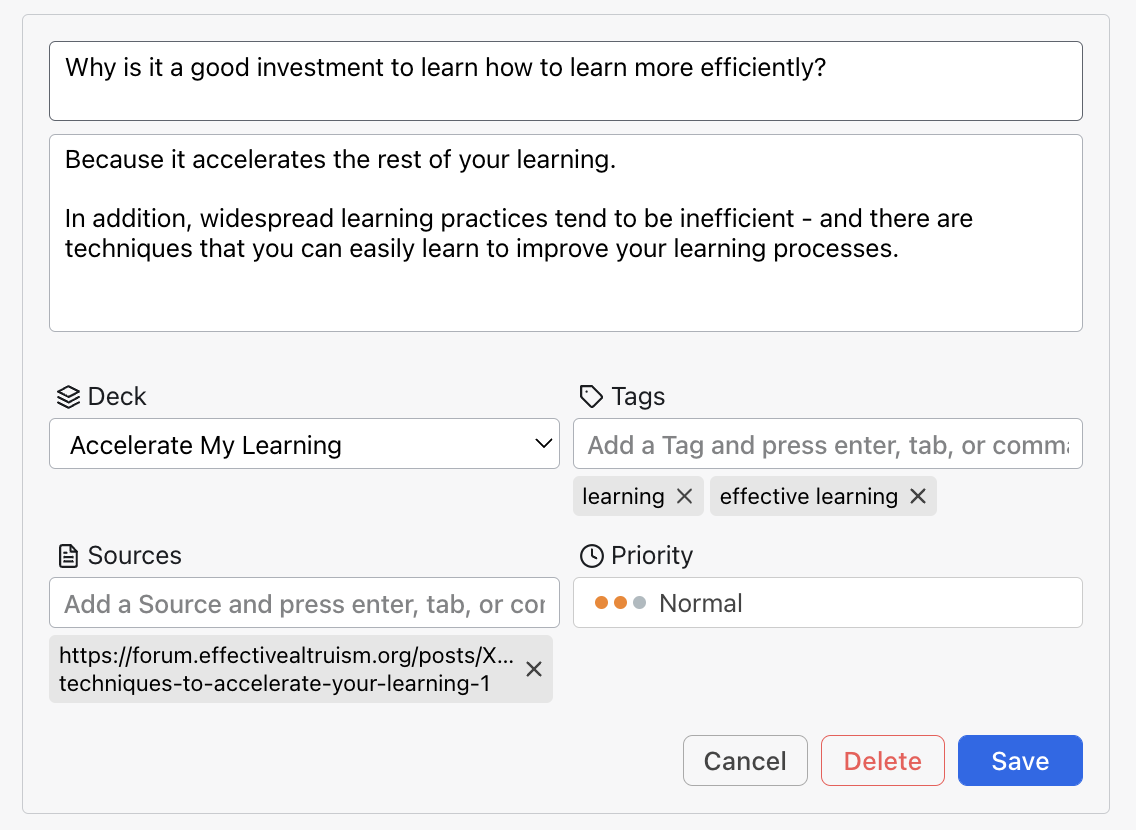
Example:
- Deck "Accelerate My Learning"
- Click 'Create new deck: "Accelerate My Learning."'
- Repeat these steps until you’ve created all flashcards for your article and added them all to this same deck.
Step 2: Go to the Thought Saver page for your new deck
You’re ready to take this step once you've created all the flashcards for your article and added them to the same deck.
(i) Navigate to the page for your deck by clicking the name of your deck on one of your flashcards:
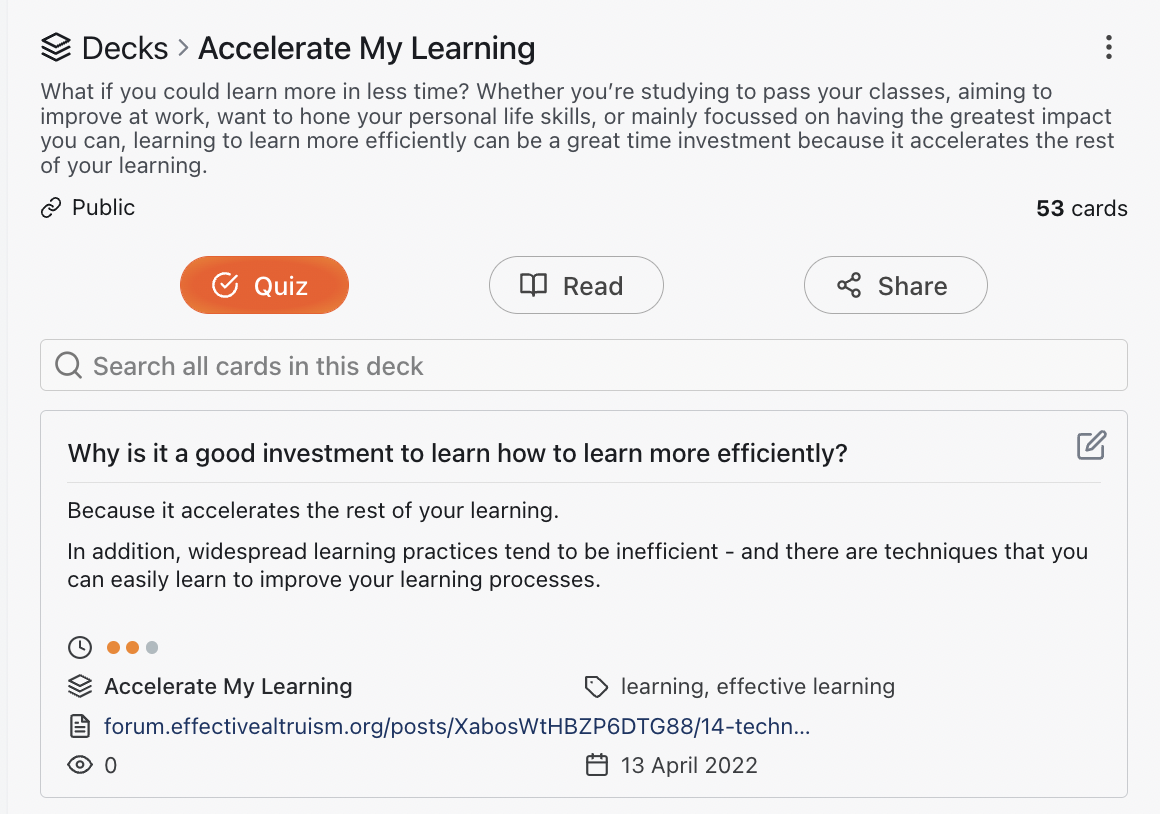
Step 3: Click the "Share" button for that deck and click "Create Link" within the share window
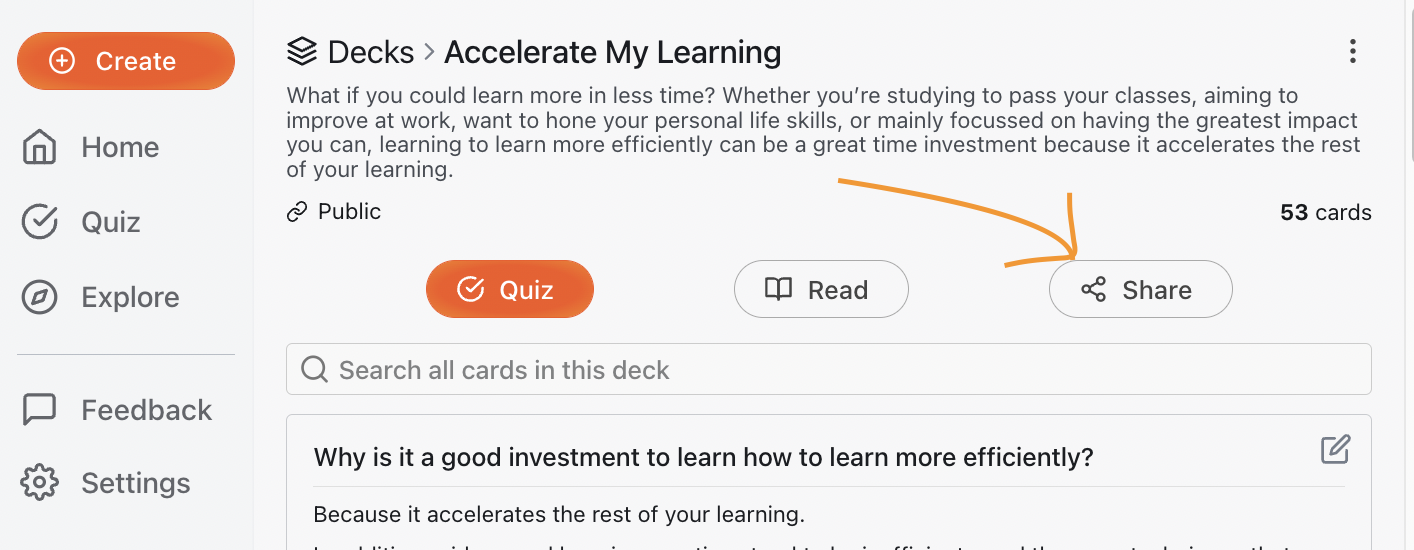
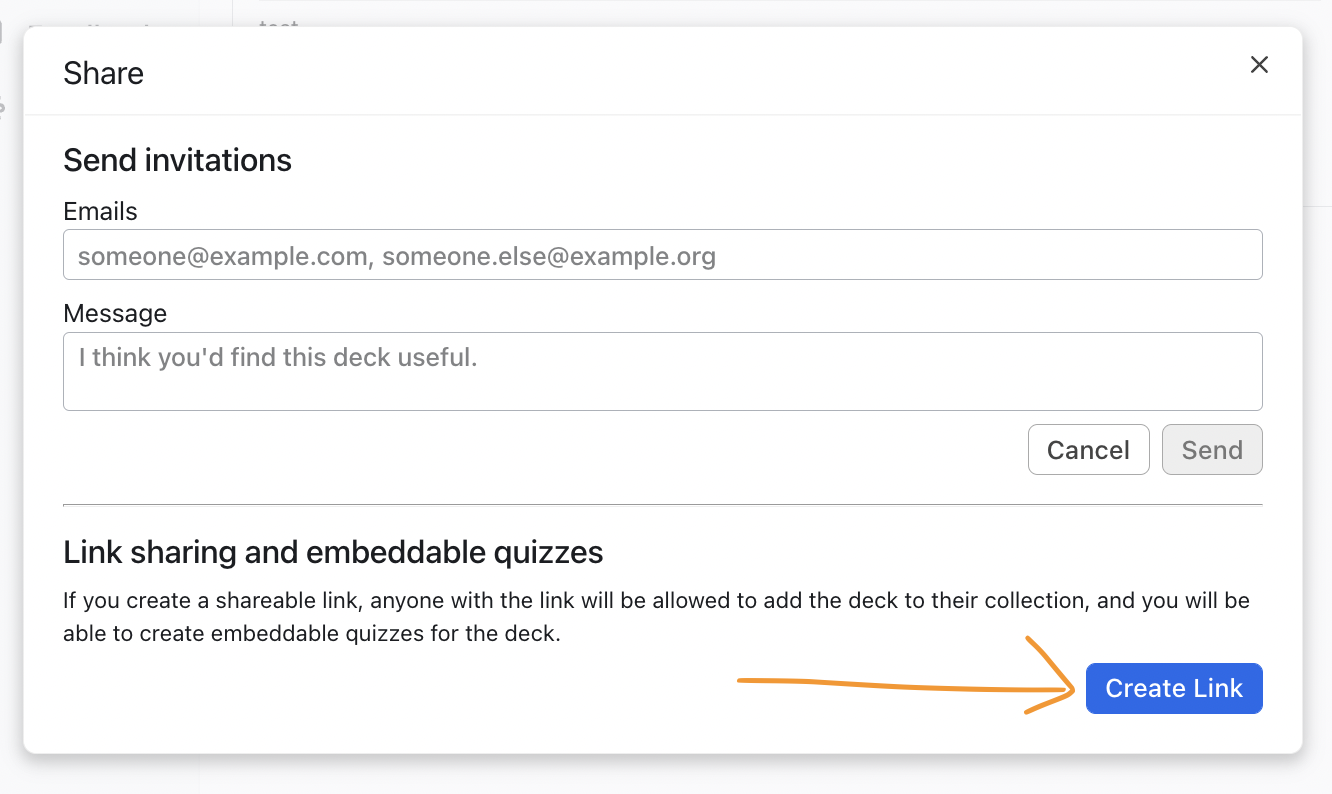
Step 4: Select which cards from your deck you would like to appear in the quiz for your (first) embedded widget
If you're embedding multiple widgets in your article, we’ll assume that you want to have each widget show different cards (as opposed to certain cards from your deck being repeated in more than one widget).
(i) Enter the appropriate ‘starting card number’ and ‘ending card number’ (based on how you sorted the cards in this deck previously). So for instance, if the starting card number is 3 and the ending card number is 7, that quiz widget will quiz the reader on cards 3 through 7.
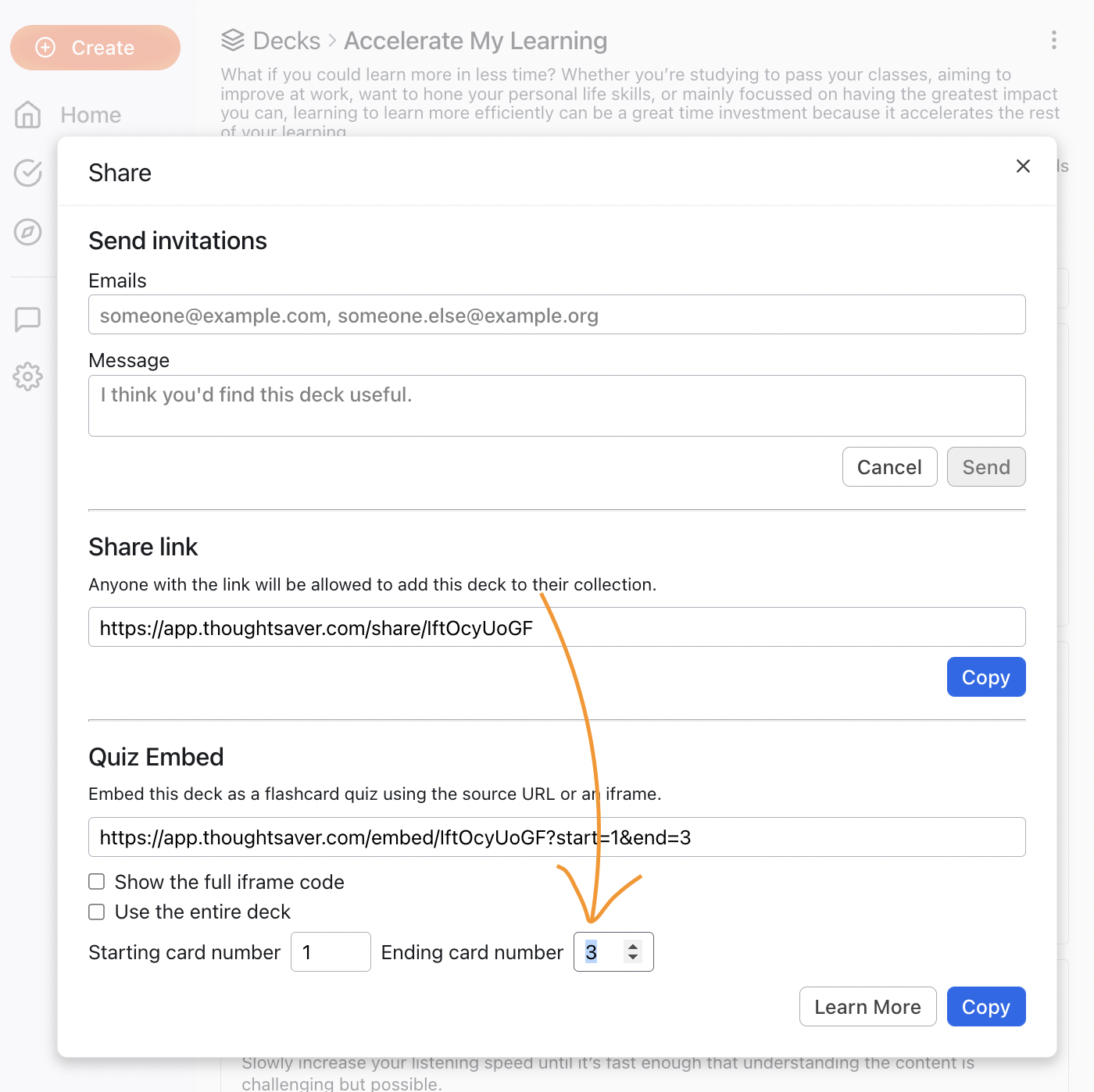
(ii) Click “Copy” to copy the embed source URL to your clipboard:
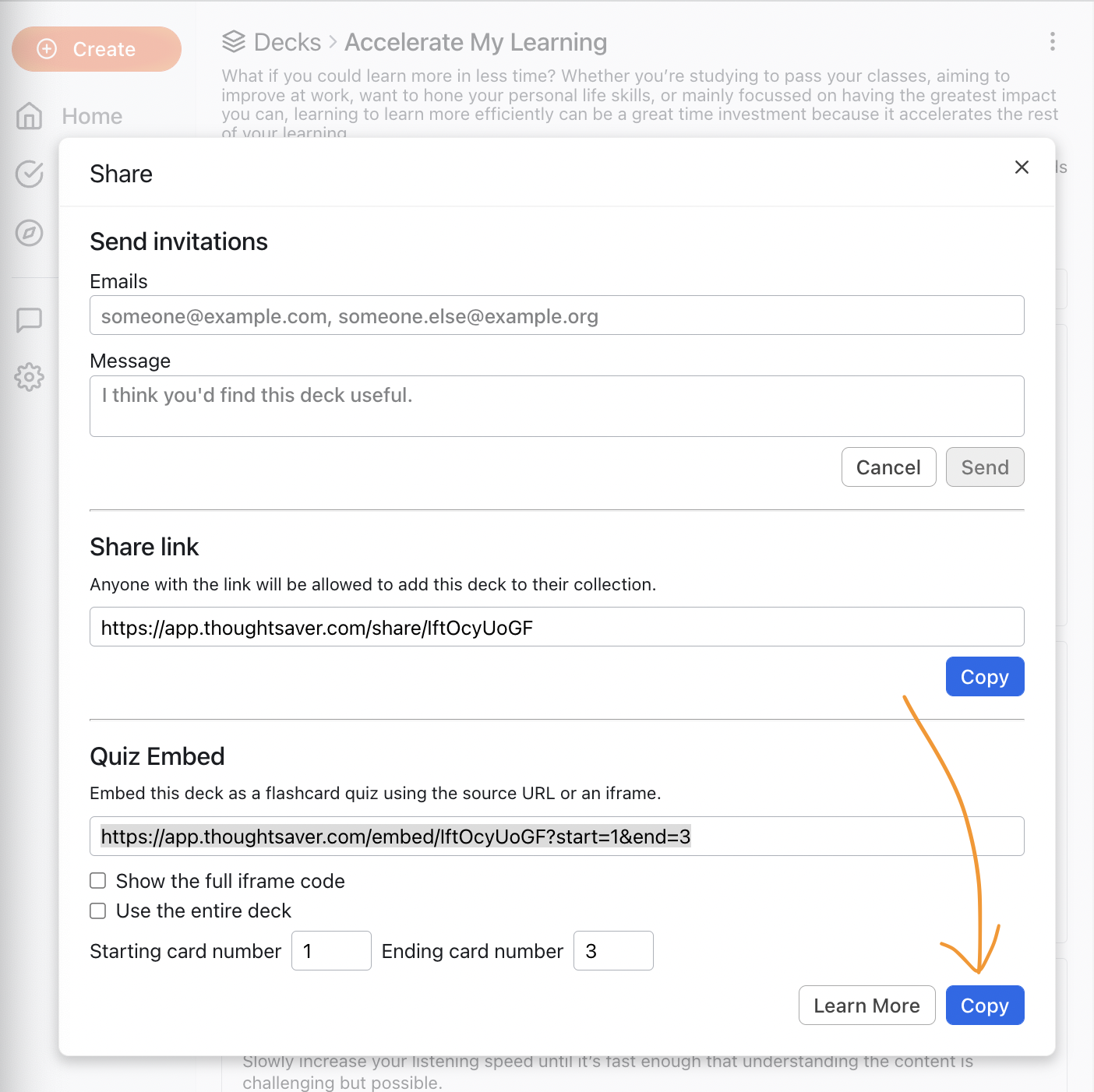
IMPORTANT NOTE: you’ll need to have this URL copied to your clipboard for the steps below.
Example of how to spread the cards from your deck over multiple quizzes:
- You might choose to put the first card through the fifth card [cards 1–5] from your deck in the first flashcard quiz of your post
- And then in the next flashcard quiz, you might include cards 6–10, etc., etc.)
Step 5: Create a new post then click "Edit Block" within your post
If you’re not logged in to your EA Forum account, or if you do not yet have an account, log in or create an account first.
Once you're logged in, open the post you are working on, or create your new post.
When you've reached a point in your post when you'd like to embed a Thought Saver flashcard quiz widget, click the "Edit Block" button to the left of the current line:
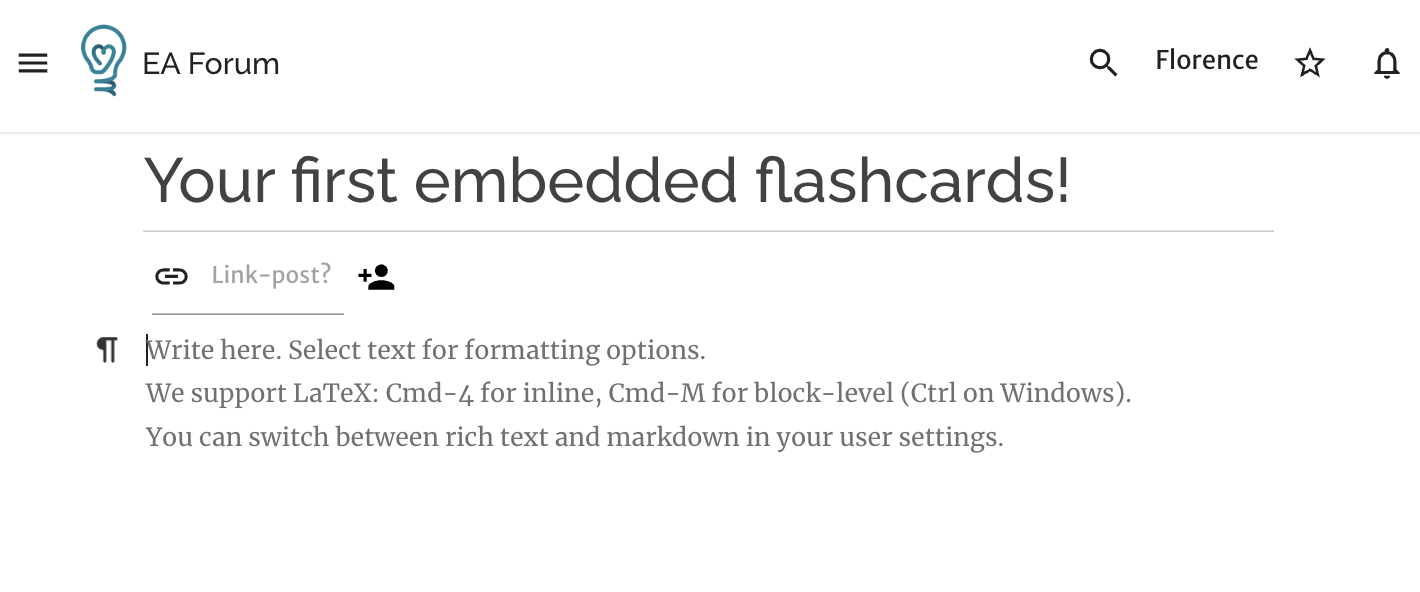
Step 6: Paste the embed URL you copied from Thought Saver, and click Save!
Now you've successfully embedded a Thought Saver flashcard quiz into your EA Forum post!
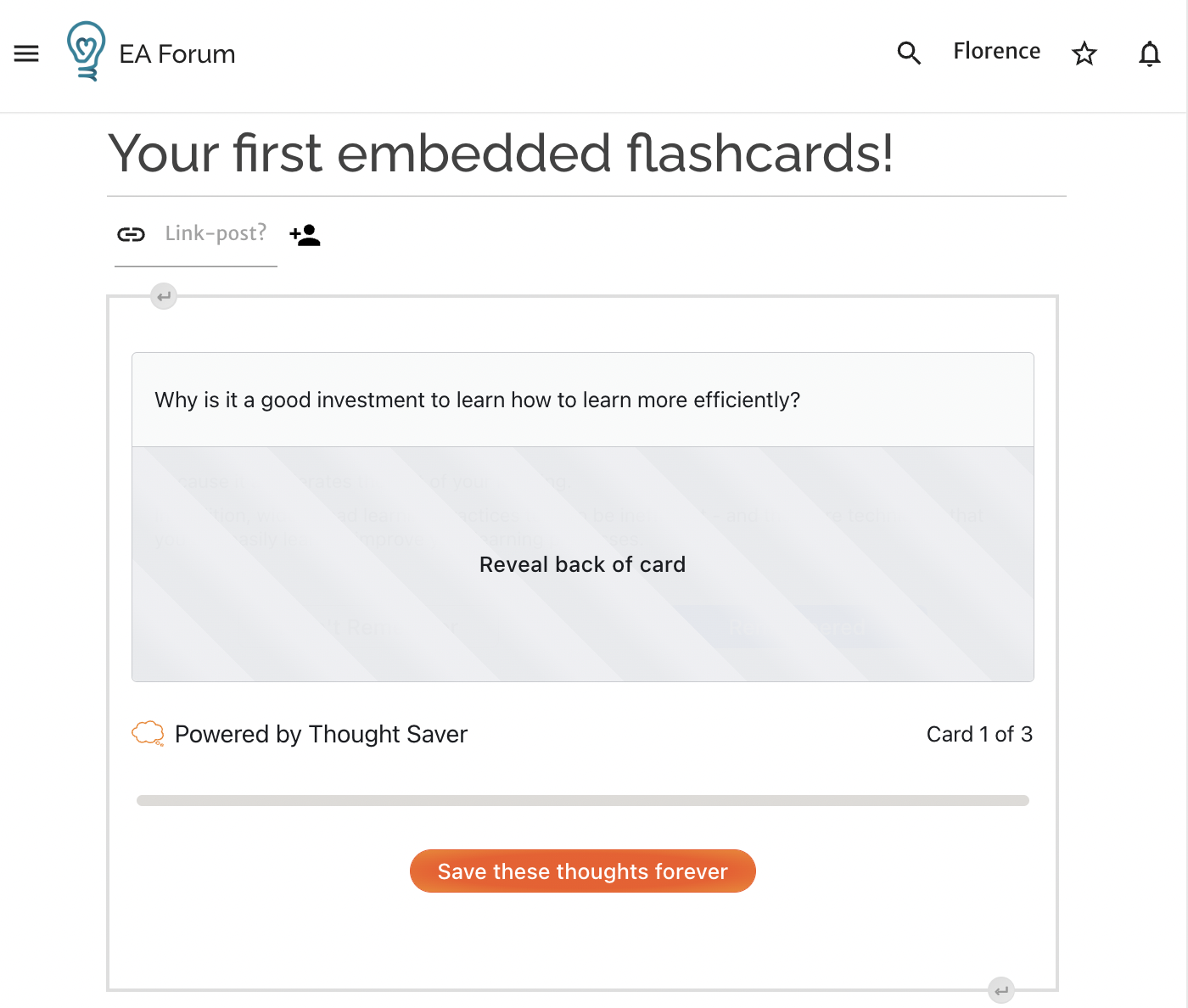
We hope you enjoy this functionality! We'd love to hear your feedback on it and on Thought Saver more generally! Please give us feedback by commenting below or by clicking the feedback button in the upper right-hand corner of the Thought Saver app.
If you're interested in how to write great flashcards, I'd recommend Andy Matuschak's article how to write good prompts: using spaced repetition to create understanding. Andy and his collaborator Michael Nielsen have been the pioneers in this space of embedding flashcards in essays. I highly recommend their essay Quantum Country where they introduced this medium. You may also want to check out Andy's other work related to this topic.
Thanks!
