I'm excited to announce that the EA Forum now has footnote support in our default rich text editor.
You can add footnotes in two ways:
1. Using the tooltip menu when text is selected, (edit: now present in the block menu as well, on the left side of the editor,) under the [*] label:
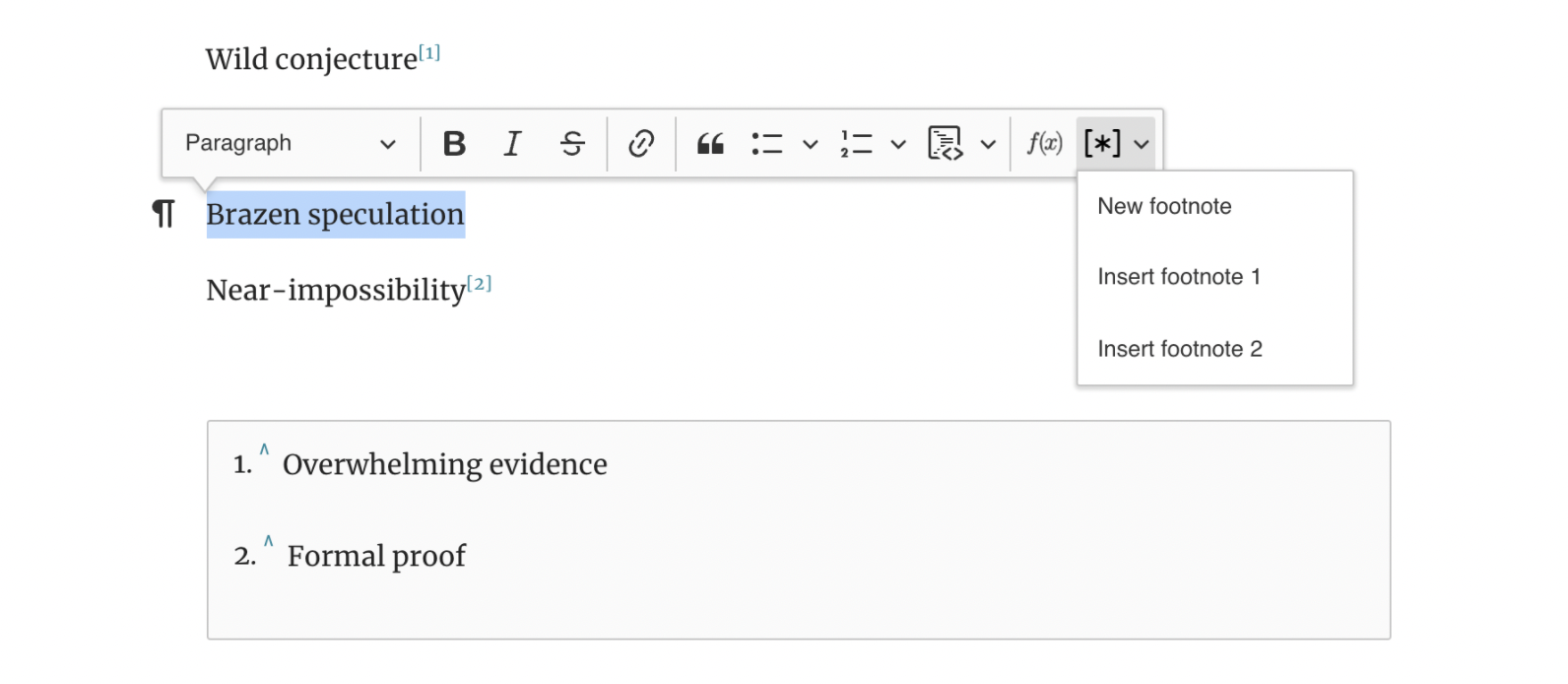
2. Using markdown footnote syntax. To use this:
- Type [^n], where n is the index of the footnote to be inserted.
- To insert a new footnote, use n = # of existing footnotes + 1. To reference an existing footnote, use n = the index of the footnote in question.
Both of these create a footnote reference at the current position, which looks like this [1], while also inserting a corresponding footnote at the bottom of the page (unless referencing an existing footnote).
A few points:
- Footnotes are automatically kept in order by their first reference.[2]
- Deleting a footnote removes all of its references and renumbers subsequent footnotes.
- Hovering over a footnote reference displays the content of the footnote in a tooltip. This functionality is backward-compatible with preexisting footnotes created using the markdown editor.
We hope you enjoy them! If you run into any issues, feel free to let us know in the comments of this post.
Thanks, and happy new year!
- ^
Sample footnote.
- ^
A tradeoff of this approach is that footnotes might reorder without you noticing in the midst of writing a post, for instance when a footnote gets inserted out of order or deleted. If you're adding an additional reference for an existing footnote, it's probably a good idea to check that it still has the index you expect.

This is fantastic! I'm excited that the Wiki will gradually replace the static and distracting inline citations with dynamic and hoverable footnotes.
One thing I noticed is that, when there are multiple footnote references pointing to the same footnote, the link that takes you back to the footnote reference always points to its first occurrence. Although this is not very important, I think that, ideally, there should be separate links for each footnote reference.
For illustration, compare the Wiki entry on Cari Tuna (which I just edited so that it uses footnotes rather than inline citations) with the corresponding Wikipedia entry. Both entries cite the article by Ariana Eunjung Cha multiple times, but only the footnote in the Wikipedia entry has separate links to each of the associated footnote references. (Incidentally, I think that the Wikipedia functionality could be improved by displaying a tooltip with the sentence immediately preceding the associated footnote reference when the user hovers over the link to that reference. This would make it easier to identify the relevant link and resume reading from the correct location.)
Thanks Pablo! Added it to the list. The return tooltip idea in particular is clever. This one might take a bit of work, enough that I don't expect it to go in the immediate quick-fix bucket, but I agree it's a good addition and I will look into it!
A few things that have been brought to our attention, which I'm currently looking into:
footnotes aren't enabled for commentslinks in hover previews behave unexpectedlyI am so excited for this feature! Finally I will be able to update my posts with real footnotes instead of awkwardly adding them at the end of my posts ^^
Hover-over is the big win here! Without hover-over, it's a chore to digest footnotes.
One (possibly stupid) question: in markdown mode, where do I write the actual content of the footnote?
Typically it’s
Text.[1]
content of footnote ↩︎
Ah that rendered…
so it’s text^[contents of footnote]
Thanks!
Yay, thanks so much!
thanks for doing this, v helpful
This is great! One minor flaw I noticed is that clicking the "^" to take me back to the footnote reference puts that reference at the top of the page, which means it's hidden behind the header. I have to scroll up a few lines before I can continue where I left off.
Thanks Isaac! Right, I should've listed this under known shortcomings: I worked on a fix for this not long before releasing the feature, but the canonical solutions I found for this problem either a) weren't usable in this case or b) interfered with text selection in the lines preceding the footnote reference. I'll take another stab at it this coming week.