Key points
Here are five handy tools that my organisation has used over the past year that, as researchers, make our lives easier:
- Extract data from graphs using WebPlotDigitizer
- Extract text from low-quality PDFs using optical character recognition (allowing you to e.g. translate scanned PDFs)
- Translate emails to experts using Fiverr to email those experts in their own language (which often gets a reply where the expert would not have otherwise replied)
- Obtain data using Freedom-of-Information requests
- Complement your literature searches with artificial intelligence search engines
1. Extract data from graphs using WebPlotDigitizer
- Sometimes we have a really great graph with data that we want, but we cannot access the underlying data.
- Fortunately, you can extract data from graphs using WebPlotDigitizer. This is great if the graph's creator did not post their original data and/or if it's an older graph in a scanned document.
- This lets you download the data points as a CSV file and open them in a spreadsheet, letting you do further analysis on them as you need.
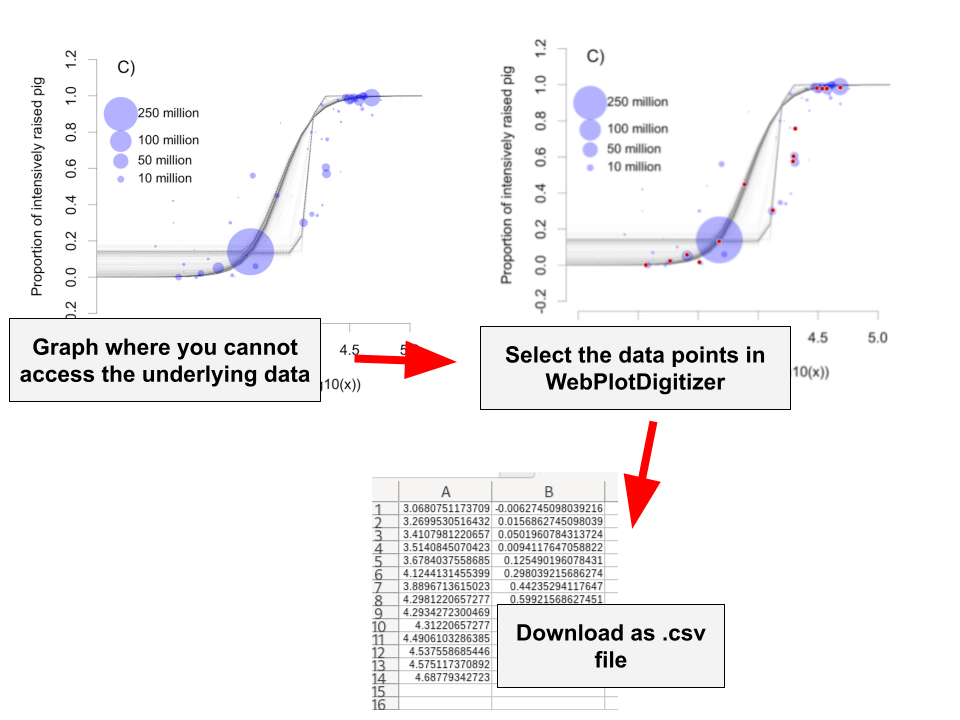
2. Extract text from low-quality (or scanned) PDFs using optical character recognition
- This is most useful when you want to translate a PDF except the PDF has been scanned, so the text cannot be selected and copied and Google Translate won't accept the document. It also helps if you want to search or copy the text.
- Optical character recognition is software that recognises the characters in a scanned document and turns them into text that you can select, search, translate, etc.
- For Windows, my previous manager reckons Adobe Acrobat works really well if you have it. Otherwise, it seems like Windows 10 has a built-in option.
- I use gImageReader, since my computer uses Linux rather than Windows.

3. Translate emails to experts using Fiverr
- Fiverr is an online platform where there are loads of freelances that you can hire for one-off tasks for a few dollars.
- I've often have short, introductory emails to experts (e.g. 100-150 words) translated. This typically costs me about AUD $12.
- Overall, Animal Ask has a 30-50% success rate getting responses from experts by email. We've found that a great way to get more responses is, if an expert does not reply, to follow up in the expert's own languages. The authors will often just reply in English, but there seems to be something about emailing them in their own language that gets their attention.
- I will also note that experts - whether academics, public servants, or other experts - have generally been very generous with their time and even supportive of our work. We're very grateful for this, as expert opinions have often been key pieces of evidence for our decision-making (where other types of evidence are not available).
- (I did have one email conversation in Maltese with a government employee, which required multiple translations, but the information we got was certainly worth the expense of multiple translations.)
4. Obtain data using Freedom-of-Information requests
- Many countries have very generous laws around requesting information from the government.
- In two countries we've done research in (United Kingdom and Denmark), government bodies are typically required to give members of the public access to most types of information.
- In both of these cases, we were interested in data held by local governments. For the UK, this was data on the rates of farm inspections and animal welfare violations. For Denmark, this was data on nitrogen emissions from fish farms. Since this was local governments, we had to find the email addresses of 50-100 different government bodies. But it let us produce really useful datasets that formed the basis for our research in these countries.
- The speed of responses might be quite slow (though the Danes in particular were remarkably efficient, meaning it took me only a week or two to gather the complete dataset). You might have to be careful in how you phrase your question to make sure you get the exact information you need, and (if you're contacting multiple bodies, rather than just one government department) you'll have to collate all of your responses into a single spreadsheet.
- For Denmark, I had the email translated first using Fiverr.
5. Complement your literature searches with AI search engines
- From what I've observed, many EA researchers use Google Scholar as their main tool for literature searches. This is fine, as it's quick, easy, and free, and you can also use it to identify further papers that cite a particular publication. I use Google Scholar for quick, initial searches.
- For situations where you need a thorough understanding of the literature (e.g. if you want all available papers on a particular question), there are some AI-based tools that can help.
- Elicit finds relevant research papers based on questions that you ask in natural language. I particularly like the feature that shows you if particular papers have been criticised by other papers.
- ConnectedPapers lets you enter one paper and it shows you research papers that are similar.
- Note that I am outspoken in my belief that traditional academic search engines (e.g. Web of Science) are powerful and underutilised in EA. But this is understandable, since they're so expensive that you basically need to be part of a university in order to access them.

Thank you!
Regarding point 5, I would also recommend https://www.researchrabbit.ai/. Last I checked, I found it more useful than ConnectedPapers, and about as useful as Elicit (with each of those tools having different strengths). I find ResearchRabbit to be especially effective at discovering relevant literature, even when starting out with very few or just one single paper(s).
Re 5)
Would also like to plug inciteful which seems pretty similar to connectedsearch, which I have had a lot of good results with, and semanticscholar.
Also probably worth watching this space, it shows potential too :).
And while I'm at it, I feel obliged to plug the jolly pirates who make research possible for the rest of us:
For FOI requests in the UK, take a look at https://www.whatdotheyknow.com/
It makes submitting and tracking requests simple - and also public, so everyone can see the outcome
Thanks for the tips :)
I was initially confused by "dodgy PDFs". I thought you meant "dodgy" as in "potentially dangerous" rather than as in "of low quality".
Thanks, I've changed the language to make it clearer (possibly my Aussie vernacular getting the better of me)
Great resources, thanks for sharing this. I personally find Fiverr very helpful especially for mundane tasks. Saves me a lot of time that would have been wasted on a low impact activity